Virt A Mate移动端新玩法:如何用手机打造个性化虚拟伴侣
New way to play on Virt A Mate mobile: How to create a personalized virtual companion with your mobile phone
随着移动设备性能的提升,Virt A Mate(VAM)正突破PC界限,向手机端延伸。本文将揭秘如何通过vam资源转换技术与云端协作,在手机上实现高清虚拟互动体验。
With the improvement of mobile device performance, Virt A Mate (VAM) is breaking through the PC boundaries and extending to the mobile phone.
一、手机端运行VAM的可行性方案
1. Feasibility plan for running VAM on mobile phone
尽管VAM官方尚未推出移动版,但开发者社区已探索出两种主流方案:
Although VAM has not officially launched a mobile version, the developer community has explored two mainstream solutions:
-
远程串流
Remote streaming:通过Parsec或Steam Link将PC端画面实时投射至手机,搭配蓝牙控制器实现基础操作。
: Use Parsec or Steam Link to project the PC screen to the mobile phone in real time, and use the Bluetooth co***oller to achieve basic operations. -
轻量化移植
Lightweight transplant:使用工具将VAM场景与角色转换为Unity引擎项目,输出为安卓/iOS应用(即“手机虚拟女友游戏”雏形)。
: Use tools to convert VAM scenes and characters into Unity engine projects, and output them as Android/iOS applications (i.e., the prototype of “Mobile Virtual Girlfriend Game”).
二、移动端优化技巧与资源选择
2. Mobile optimization skills and resource selection
-
模型精简
Model simplification:手机运行需将角色多边形数控制在5万面以内,推荐使用“Mobile Ready”标签的vam人物外观资源。
: When running a mobile phone, you need to co***ol the number of character polygons to within 50,000 faces. It is recommended to use the “Mobile Ready” tag vam character appearance resources. -
场景压缩
Scene compression:选择低分辨率贴图包,并关闭实时阴影以提升帧率。
: Select the low-resolution map package and turn off real-time shadowing to increase frame rate.
三、热门应用场景与案例分享
3. Popular application scenarios and case sharing
-
虚拟陪伴助手
Virtual companionship assistant:结合TTS语音合成,将自定义角色变为每日行程提醒的AI伴侣。
: Combined with TTS voice synthesis, turn custom characters into AI companions for daily itinerary reminders. -
AR实景融合
AR real scene fusion:通过A***t将VAM角色投射至现实环境,拍摄创意短视频。
: Project VAM characters to a real environment through A***t to shoot creative short videos.
四、资源获取与社区参与
4. Resource acquisition and community participation
移动端开发者可重点关注以下资源:
Mobile developers can focus on the following resources:
-
“VAM Mobile Toolkit”转换工具(GitHub开源项目)
“VAM Mobile Toolkit” conversion tool (GitHub open source project) -
低配版场景合集(如“Minimalist Room”、“Beach Sunset”)
Collection of low-end version scenes (such as “Minimalist Room” and “Beach Sunset”) -
社区举办的“手机端创意大赛”获奖作品拆解
Disassembly of winning works of the “Mobile Creative Competition” held by the community
通过合理利用现有工具,即使没有编程基础的用户也能在移动端享受VAM的创作乐趣。
By rationally making use of existing tools, even users without programming foundations can enjoy the creative fun of VAM on the mobile side.
Tips
- ①:关于下载资源,如果资源失效,请在本贴下留言或联系管理。
- ②:关于压缩密码,一般会有说明文档。如果没有,请点击此处查看说明文档,里面详细的介绍了压缩软件的安装使用和密码说明。
- ③:关于新地址的发布页面【一号链接】、【二号链接】建议收藏以备不时之需。
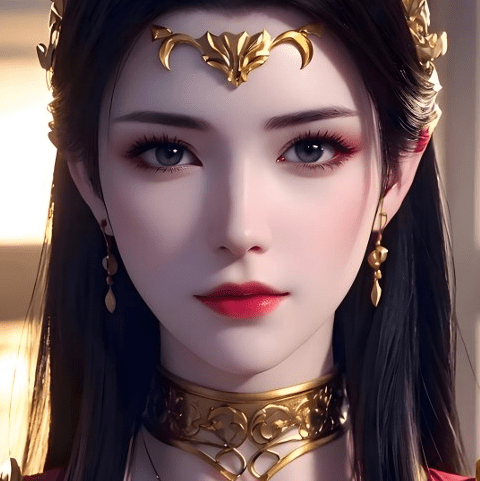
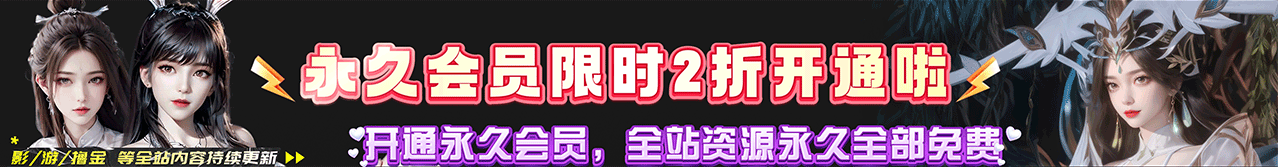









![[大片] Vamjack ,清漪背着云曦与石昊深夜偷 6分48/[Blockbuster] Vamjack, Qingyi steals Yunxi and Shi Hao late at night 6 minutes 48-VAM资源站](https://vamcg.com/wp-content/uploads/2025/01/c7a4d5720b20250106151912-scaled.webp)


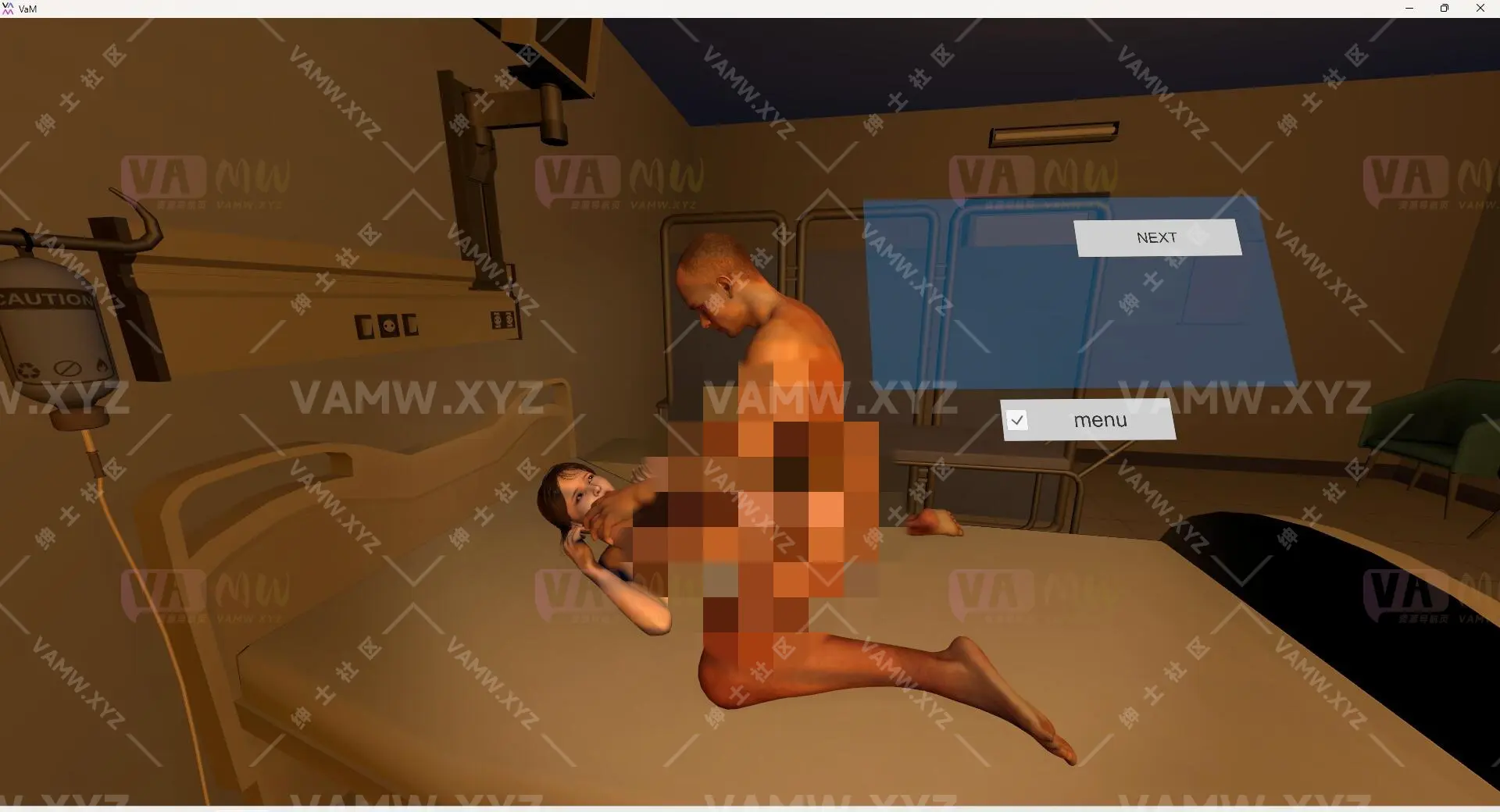

![[AI绘画]四妹 啪-啪 HD141P+388 MB ai20241015221714006/[AI Painting] Fourth Sister Pa-Pa HD141P+388 MB ai20241015221714006-VAM资源站](https://vamcg.com/wp-content/uploads/2024/10/d2b5ca33bd20241017235011-336x500.png)




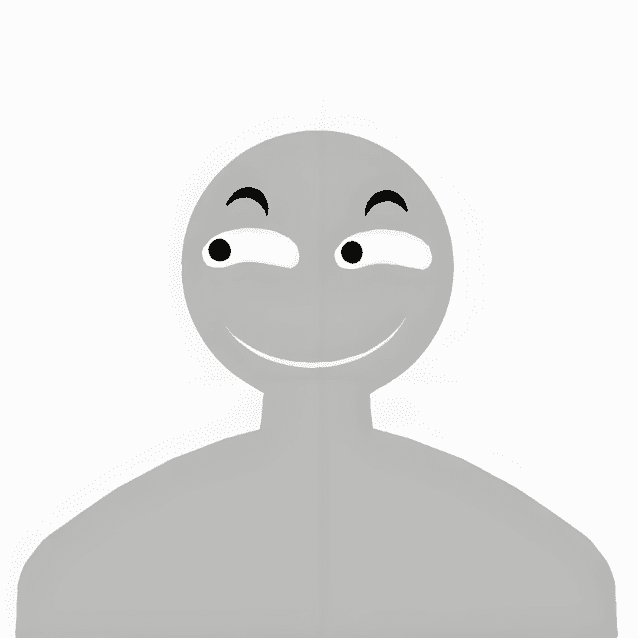





![【VR女友游戏人物卡】Thorn人物卡合集12个人物合集下载/[VR Girlfriend Game Character Card] Thorn character card collection 12 character collection download-VAM资源站](https://vamcg.com/wp-content/smush-webp/2024/01/1704958417-017ca18775f0c71.png.webp)
![【VR女友游戏人物卡】人物卡单个人物下载九觅/[VR Girlfriend Game Character Card] Character Card Single Character Download Jiumi-VAM资源站](https://vamcg.com/wp-content/uploads/2024/01/1708445028-6f9f87bb6b8da5c.jpg)
![【VR女友游戏人物卡】人物卡单个人物下载祁梦.1/[VR Girlfriend Game Character Card] Character Card Single Character Download Qimeng.1-VAM资源站](https://vamcg.com/wp-content/smush-webp/2024/01/1704960059-8886926d515d16d.png.webp)
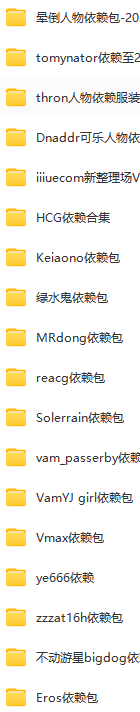
![【VR女友游戏人物卡】人物卡单个人物下载璐瑶.1/[VR Girlfriend Game Character Card] Character Card Single Character Download Luyao.1-VAM资源站](https://vamcg.com/wp-content/smush-webp/2024/01/1704959874-7e3a09fa2663343.png.webp)
![【精】[VAM服饰]VL_13服饰_20250528新增-VAM资源站](https://vamcg.com/wp-content/uploads/2024/12/7c5ce15c6d20250528204317-scaled.webp)
![[VAM人物]真实女友游戏 古风美女 凤灵儿 yangyang.Feng_Linger.1.var/[VAM Character] Real Girlfriend Game Ancient Style Beauty Feng Linger yangyang.Feng_Linger.1.var-VAM资源站](https://vamcg.com/wp-content/uploads/2024/11/02497665c420241127160120-500x379.webp)
![[大片]天的放纵摇,节奏感很强04‘16/[Blockbuster] Tian’s indulgent rocking, with a strong sense of rhythm 04’16-VAM资源站](https://vamcg.com/wp-content/uploads/2024/10/d2b5ca33bd20241005231903-500x286.png)
![[AI绘画]小白 瑟瑟+性感 横竖屏壁纸 HD128P+964 MB ai20241218182033004/[AI Painting] Xiaobai Seser+Sexy Horizontal and Vertical Screen Wallpaper HD128P+964 MB ai20241218182033004-VAM资源站](https://vamcg.com/wp-content/uploads/2024/12/41e45977d520241218211512-418x500.webp)
![[游戏]PC+AZ双端 更新[欧美SLG/动态] 爱情恐惧症 Lovephobia v0.50 汉化版/[Game] PC+AZ dual-end update [European and American SLG/News] Lovephobia Lovephobia v0.50 Chinese version-VAM资源站](https://vamcg.com/wp-content/uploads/2025/03/8e104c84f620250308160006.webp)
![[VAM人物]真实女友游戏 DXR.秦冰.1.var/[VAM Character] Real Girlfriend Game DXR.Qin Bing.1.var-VAM资源站](https://vamcg.com/wp-content/uploads/2024/11/712dfa89cf20241127154422-500x345.png)
![[VAM场景]真实女友游戏 汉化版Russian_Banya_Experience_(Extended)_7&俄罗斯汗蒸浴室体验(扩展版)/[VAM Scene] Real Girlfriend Game Chinese version Russian_Banya_Experience_(Extended)_7&Russian steam bath experience (extended version)-VAM资源站](https://vamcg.com/wp-content/uploads/2024/11/e393ac939a20241101211759-500x281.jpeg)

![[VAM人物]真实女友游戏 现代精致美女 yangyang.My_Grand_Master.1/[VAM Character] Real Girlfriend Game Modern Exquisite Beauty yangyang.My_Grand_Master.1-VAM资源站](https://vamcg.com/wp-content/uploads/2024/12/3ce2a17b1a20241216191318-500x271.webp)
![[VAM场景]真实女友游戏 SlamT.Massage_Girl_Redux.3.var/[VAM Scene] Real Girlfriend Game SlamT.Massage_Girl_Redux.3.var-VAM资源站](https://vamcg.com/wp-content/uploads/2024/10/1e077ff3d620241030224840-500x349.jpeg)

![表情[xiaojiujie]-VAM资源站](https://vamcg.com/wp-content/themes/zibll/img/smilies/xiaojiujie.gif)
请登录后查看评论内容