Virt-A-Mate场景设计全指南:创意无限的虚拟体验
The Complete Guide to Virt-A-Mate Scene Design: Creative Virtual Experiences
Virt-A-Mate(VAM)作为一款强大的虚拟现实游戏,不仅为玩家提供了自定义虚拟人物外观的功能,还拥有令人惊叹的场景设计系统。在这里,我们将深入探讨如何充分利用VAM场景编辑器,打造属于你的虚拟空间。
As a powerful virtual reality game, Virt-A-Mate (VAM) not only provides players with the ability to customize the appearance of virtual characters, but also has an amazing scene design system.
VAM场景编辑器的核心功能
Core features of VAM scene editor
VAM的场景编辑器是一款高度灵活的工具,允许玩家自由布置虚拟空间。从基础的灯光调整到复杂的动画编排,场景编辑器让创意不再受到限制。以下是一些核心功能:
VAM’s scene editor is a highly flexible tool that allows players to freely arrange virtual spaces.
- 动态物体交互
dynamic object interaction 在VAM中,你可以设置物体的交互方式,例如门的开关、灯光的调节,以及家具的摆放。这让场景更加真实。
In VAM, you can set the interaction mode of objects, such as door opening and closing, lighting adjustment, and furniture placement. - 灯光与环境设置
Lighting and environment settings 光影效果是场景设计的重要部分。在VAM最新版中,光源的种类和参数得到了增强,玩家可以模拟自然光、霓虹灯、蜡烛光等多种光效。
Light and shadow effects are an important part of scene design. - 动画编排
animation arrangement 场景中的人物不再是静止的,通过添加动作动画,你可以让他们走动、挥手,甚至表演特定的剧情。
The characters in the scene are no longer static. By adding motion animation, you can make them move, w***e, or even perform specific plots.
资源获取与导入
Resource acquisition and import
为了设计更加丰富的场景,VAM社区为玩家提供了海量的资源支持。以下是几种常见的资源类型:
In order to design richer scenes, the VAM community provides players with massive resource support.
- 场景模板
scene template 新手玩家可以从VAM资源库中下载已有的场景模板,例如豪华公寓、热带海滩、赛博朋克风城市等。
Novice players can download existing scene templates from the VAM resource library, such as luxury apartments, tropical beaches, cyberpunk cities, etc. - 特效插件
Special effects plug-in 一些社区开发者提供了特效插件,如烟雾、雨水、火焰等,让你的场景更加生动。
Some community developers provide special effects plug-ins, such as smoke, rain, fire, etc., to make your scenes more vivid. - VAM场景合集
VAM scene collection 对于希望快速搭建场景的玩家,VAM场景合集是一个好选择。这些合集通常包含多个完整的场景预设,直接导入即可使用。
For players who want to quickly build scenes, VAM scene collection is a good choice.
实用技巧:提升场景设计水平
Practical Tips: Improving Scene Design Levels
- 合理利用光影
Proper use of light and shadow 光影的布局可以显著提升场景的氛围。例如,在夜晚场景中,使用柔和的灯光能带来温馨感,而在科幻场景中,霓虹灯则是不可或缺的元素。
The layout of light and shadow can significantly enhance the atmosphere of a scene. - 添加背景音效
Add background sound effects 一个好的场景不仅需要视觉效果,还需要听觉的辅助。通过导入背景音效,例如自然环境音、机械运作声,可以让场景更具沉浸感。
A good scene requires not only visual effects, but also auditory assistance. - 使用物理特性
Use physical properties VAM支持基础的物理特性,例如物体的碰撞和重力效果。合理利用这些特性,可以让你的场景更加真实。
VAM supports basic physics properties, such as object collision and gr***ity effects.
VAM场景的潜在用途
Potential uses of VAM scenarios
VAM场景不仅适用于娱乐,还可以在许多领域中发挥作用。例如:
VAM scenarios are not only suitable for entertainment, but can also be useful in many fields.
- 教育与培训
Education and training 通过搭建虚拟教室或实验室,VAM可以为教育领域提供全新的解决方案。
By building virtual classrooms or l***ratories, VAM can provide new solutions for the education field. - 影视与动画创作
Film, television and animation creation VAM场景编辑器可以用于制作短片或动画,尤其适合独立创作者。
The VAM scene editor can be used to create short films or animations, especially for independent creators. - 建筑与室内设计
Architecture and Interior Design 借助VAM的建模功能,设计师可以快速创建室内外效果图,并进行视觉化展示。
With the modeling function of VAM, designers can quickly create indoor and outdoor renderings and display them visually.
总结
Summarize
Virt-A-Mate的场景设计功能为玩家带来了无限的创作可能。从简单的环境布置到复杂的动画编排,只要发挥创意,就能打造令人惊叹的虚拟空间。如果你正在寻找一款能满足多元化需求的虚拟现实游戏,VAM绝对值得一试。
Virt-A-Mate’s scene design function brings unlimited creative possibilities to players.
Tips
- ①:关于下载资源,如果资源失效,请在本贴下留言或联系管理。
- ②:关于压缩密码,一般会有说明文档。如果没有,请点击此处查看说明文档,里面详细的介绍了压缩软件的安装使用和密码说明。
- ③:关于新地址的发布页面【一号链接】、【二号链接】建议收藏以备不时之需。
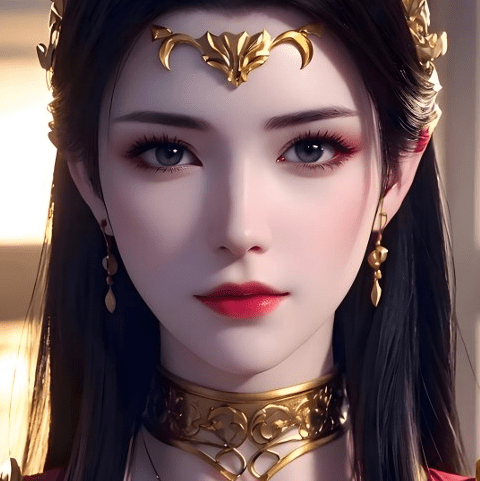
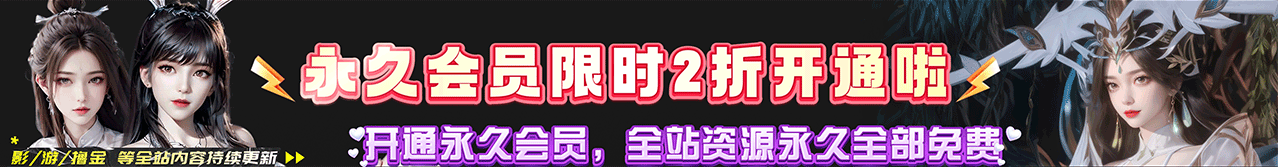









![[大片] Vamjack ,清漪背着云曦与石昊深夜偷 6分48/[Blockbuster] Vamjack, Qingyi steals Yunxi and Shi Hao late at night 6 minutes 48-VAM资源站](https://vamcg.com/wp-content/uploads/2025/01/c7a4d5720b20250106151912-scaled.webp)







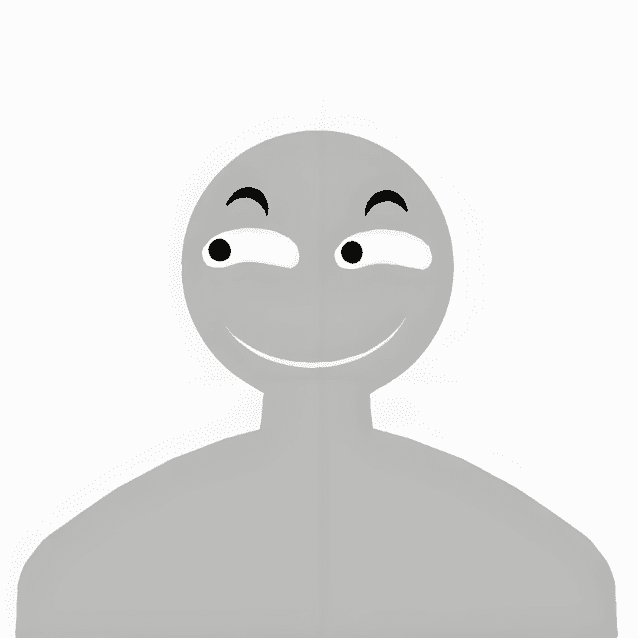





![【VR女友游戏人物卡】Thorn人物卡合集12个人物合集下载/[VR Girlfriend Game Character Card] Thorn character card collection 12 character collection download-VAM资源站](https://vamcg.com/wp-content/smush-webp/2024/01/1704958417-017ca18775f0c71.png.webp)

![【VR女友游戏人物卡】人物卡单个人物下载九觅/[VR Girlfriend Game Character Card] Character Card Single Character Download Jiumi-VAM资源站](https://vamcg.com/wp-content/uploads/2024/01/1708445028-6f9f87bb6b8da5c.jpg)
![【VR女友游戏人物卡】人物卡单个人物下载祁梦.1/[VR Girlfriend Game Character Card] Character Card Single Character Download Qimeng.1-VAM资源站](https://vamcg.com/wp-content/smush-webp/2024/01/1704960059-8886926d515d16d.png.webp)
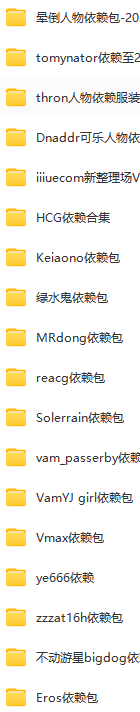
![[VAM场景]真实女友游戏stepsister_while_her_cuckold_husband_watches/[VAM Scene] Real Girlfriend Game stepsister_while_her_cuckold_husband_watches-VAM资源站](https://vamcg.com/wp-content/uploads/2024/08/aa75d6eb3f20240831103914-500x296.jpg)

![[VAM场景]真实女友游戏 sevenseason.Elf_Queen_X_Goblin_4_0.1/[VAM Scene] Real Girlfriend Game sevenseason.Elf_Queen_X_Goblin_4_0.1-VAM资源站](https://vamcg.com/wp-content/uploads/2024/10/d2b5ca33bd20241005210557-500x286.png)
![[VAM场景]真实女友游戏 VirtAmateur.Scene_32_Alicia_s_Exercise_Ball.2.var/[VAM Scene] Real Girlfriend Game VirtAmateur.Scene_32_Alicia_s_Exercise_Ball.2.var-VAM资源站](https://vamcg.com/wp-content/uploads/2024/10/3618d25f4820241023120539-500x281.jpeg)
![[VAM场景]真实女友游戏 汉化版+英文原版 VAMFantasy.CN_Executives_Vacation.5/[VAM Scene] Real Girlfriend Game Chinese version + English original version VAMFantasy.CN_Executives_Vacation.5-VAM资源站](https://vamcg.com/wp-content/uploads/2025/01/6b5138644120250109160207-500x271.webp)
![[VAM人物]真实女友游戏 雨曦/[VAM Character] Real Girlfriend Game Yuxi-VAM资源站](https://vamcg.com/wp-content/uploads/2024/09/9d8008ce1f20240907201930-357x500.webp)
![[人物]VR真实女友游戏人物卡 柳飘飘_2/[Character] VR Real Girlfriend Game Character Card Liu Piaopiao_2-VAM资源站](https://vamcg.com/wp-content/smush-webp/2024/08/d2b5ca33bd20240803143520-417x500.png.webp)
![[VAM人物]真实女友游戏 复古丽人 Pimax.bz.1.var/[VAM Character] Real Girlfriend Game Retro Beauty Pimax.bz.1.var-VAM资源站](https://vamcg.com/wp-content/uploads/2024/12/f27982adf420241204155548-500x314.webp)
![[VAM衣服预设]110套衣服(预设一键使用+依赖包)8.46G-VAM资源站](https://vamcg.com/wp-content/uploads/2024/09/d2b5ca33bd20240921101120-500x341.png)


请登录后查看评论内容