Instructions for Extracting and Watching Blockbuster Movies on Mobile and Computer After Downloading;大片下载后手机和电脑的解压观看说明
一、Instructions for Extracting on Computer and Mobile Click to go to the link.;电脑和手机的解压说明,点击转到
The extraction steps are the same as those in the link ***ve. The page also includes a video that explains the entire process of downloading, extracting, and watching “大片Videos” resources on Android and iOS devices.
解压步骤和上方链接中的解压步骤一样,在上方链接页面中也有视频说明了安卓手机和苹果手机“大片”资源从下载到手机到解压观看的全部流程。
The only difference is that, after completing the extraction process on the computer, double-click the small tool in the folder named “1. Double-click to Restore Video Format.exe” to restore the video format and start enjoying it. If you are using a Mac, this tool cannot be used. Instead, you need to rename the file with a string of random characters in the folder to “***.MP4” (where the * can be any content).
Tips
- ①:关于下载资源,如果资源失效,请在本贴下留言或联系管理。
- ②:关于压缩密码,一般会有说明文档。如果没有,请点击此处查看说明文档,里面详细的介绍了压缩软件的安装使用和密码说明。
- ③:关于新地址的发布页面【一号链接】、【二号链接】建议收藏以备不时之需。
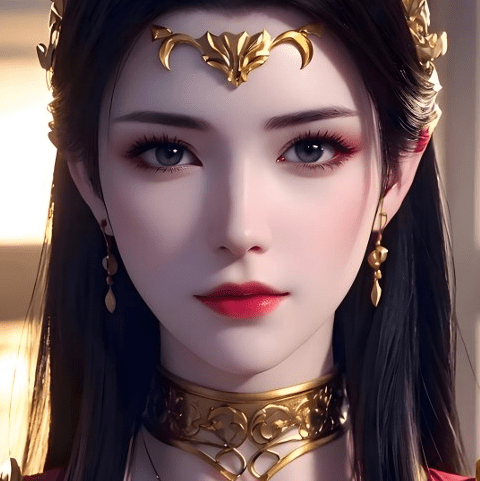
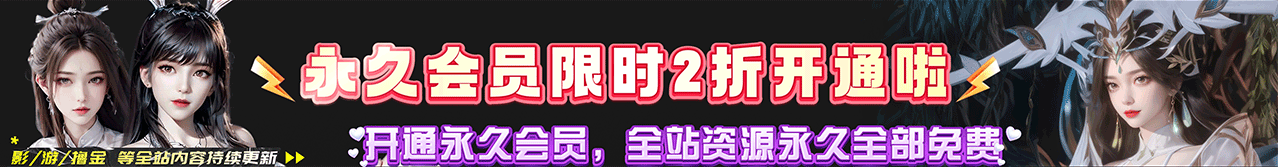









![[大片] Vamjack ,清漪背着云曦与石昊深夜偷 6分48/[Blockbuster] Vamjack, Qingyi steals Yunxi and Shi Hao late at night 6 minutes 48-VAM资源站](https://vamcg.com/wp-content/uploads/2025/01/c7a4d5720b20250106151912-scaled.webp)


![[大片] zero 22’59/[Blockbuster] zero 22’59-VAM资源站](https://vamcg.com/wp-content/uploads/2024/10/d2b5ca33bd20241012192317-500x280.png)
![[漫画APP安卓]A站福利版,就是你想的那种,***,3D,漫画本子,动漫连载等/[Comics APP Android] The welfare version of Station A is just what you think of, including comics, 3D, comic books, animation serials, etc.-VAM资源站](https://vamcg.com/wp-content/uploads/2024/09/d2b5ca33bd20240917070607-287x500.png)
![[大片]黑神话悟空四妹太空摇_08:16/[Blockbuster] Black Myth Goku’s Four Sisters Space Shake_08:16-VAM资源站](https://vamcg.com/wp-content/uploads/2024/09/d2b5ca33bd20240928170426-500x281.png)
![[大片] 御姐 智敏 舞摇 Leconstudios 5分12/[Blockbuster] Yujie Jimin Dance Leconstudios 5 minutes 12-VAM资源站](https://vamcg.com/wp-content/uploads/2024/12/bc9612ce3220241209141626-500x336.webp)
![[大片] #Xiangchuedge 凡人修仙传 紫灵 17分02/[Blockbuster] #Xiangchuedge A Mortal’s Journey to Immortality Zi Ling 17 minutes 02-VAM资源站](https://vamcg.com/wp-content/uploads/2025/01/aca806fdb820250106141610-scaled.webp)


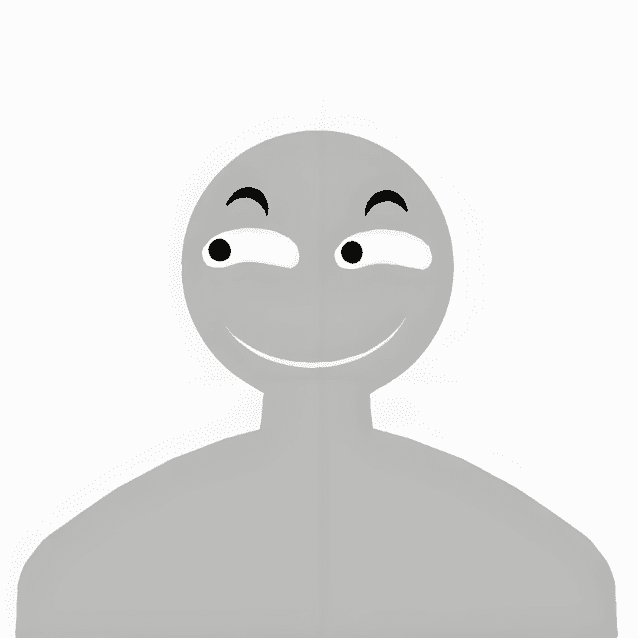





![【VR女友游戏人物卡】Thorn人物卡合集12个人物合集下载/[VR Girlfriend Game Character Card] Thorn character card collection 12 character collection download-VAM资源站](https://vamcg.com/wp-content/smush-webp/2024/01/1704958417-017ca18775f0c71.png.webp)

![【VR女友游戏人物卡】人物卡单个人物下载九觅/[VR Girlfriend Game Character Card] Character Card Single Character Download Jiumi-VAM资源站](https://vamcg.com/wp-content/uploads/2024/01/1708445028-6f9f87bb6b8da5c.jpg)
![【VR女友游戏人物卡】人物卡单个人物下载祁梦.1/[VR Girlfriend Game Character Card] Character Card Single Character Download Qimeng.1-VAM资源站](https://vamcg.com/wp-content/smush-webp/2024/01/1704960059-8886926d515d16d.png.webp)
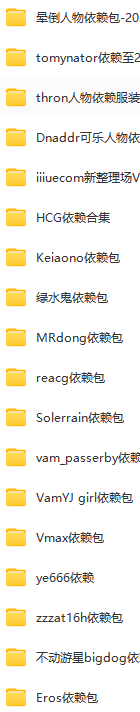
![[VAM人物]真实女友游戏 古风 未知.火焰姬.1/[VAM Character] Real Girlfriend Game Ancient Style Unknown.Flame Girl.1-VAM资源站](https://vamcg.com/wp-content/uploads/2025/01/df64e9072220250103222316-500x271.webp)
![[大片] 阿黑颜骑马教练 双倍效率教学 小花+玛琪玛 4分28/[Blockbuster] A Heiyan Horseback Riding Coach Double Efficiency Teaching Xiaohua + Majima 4 minutes 28-VAM资源站](https://vamcg.com/wp-content/uploads/2024/12/98a1bcec9f20241209125602-500x336.webp)
![[VAM场景]真实女友游戏 Feel.ChairDance.8/[VAM Scene] Real Girlfriend Game Feel.ChairDance.8-VAM资源站](https://vamcg.com/wp-content/uploads/2024/09/9d8008ce1f20240902224145-500x281.webp)

![[VAM场景]真实女友游戏 ZenMocap.Xmas_in_the_FEMDOM_Cult_Second_Half.1/[VAM Scene] Real Girlfriend Game ZenMocap.Xmas_in_the_FEMDOM_Cult_Second_Half.1-VAM资源站](https://vamcg.com/wp-content/uploads/2025/01/5b6cbe97c720250106132907-500x271.webp)
![[VAM人物]真实女友游戏 levtian.赵灵儿v3.1.var/[VAM Character] Real Girlfriend Game levtian.Zhao Linger v3.1.var-VAM资源站](https://vamcg.com/wp-content/uploads/2024/10/65b315266e20241021225152-281x500.jpeg)

![[VAM场景]真实女友游戏 Azur.BettetDontWatchThisCassetteSadDakov11.1.var/[VAM Scene] Real Girlfriend Game Azur.BettetDontWatchThisCassetteSadDakov11.1.var-VAM资源站](https://vamcg.com/wp-content/uploads/2024/11/bd79a91cc620241116001304-500x271.webp)

![[VAM人物]真实女友游戏 现代邻家小妹 QFeng.WY.1/[VAM Character] Real Girlfriend Game Modern Girl Next Door QFeng.WY.1-VAM资源站](https://vamcg.com/wp-content/uploads/2024/12/60a8ed43bf20241213155814-500x271.webp)

请登录后查看评论内容