
首先,是官方串流助手软件玩VAM的方法:
First, here’s how to play VAM with the official streaming assistant software:
1.安装Steam客户端(SteamSetup.exe),或进入官网下载安装Steam(已经安装过的可以忽略)
1. Install the Steam client (SteamSetup.exe), or go to the official website to download and install Steam (if you have already installed it, you can ignore it)
https://store.steampowered.com/***ut/
https://store.steampowered.com/***ut/

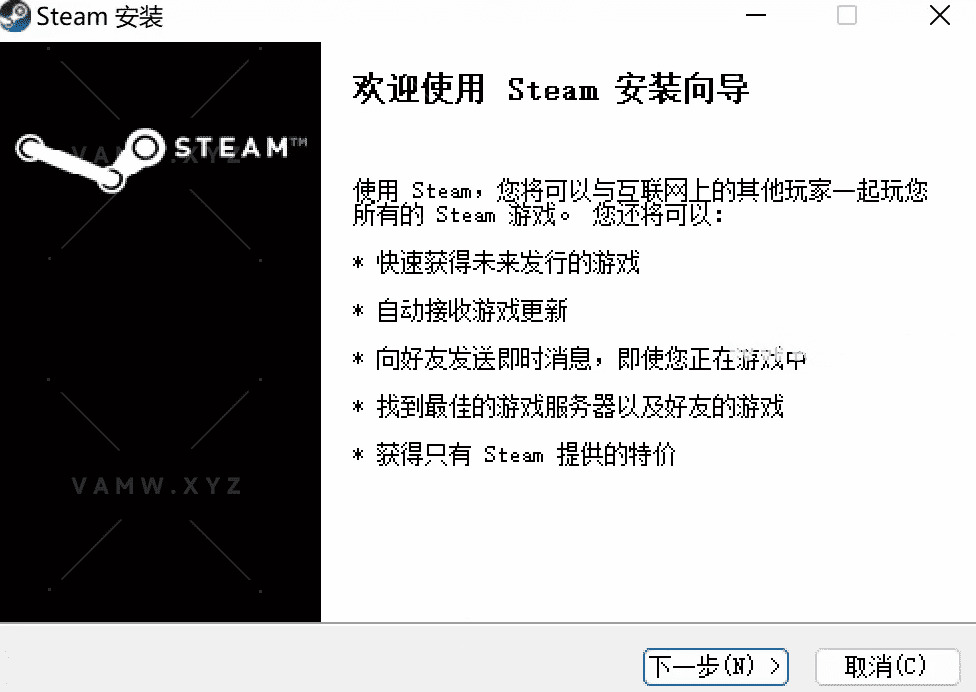
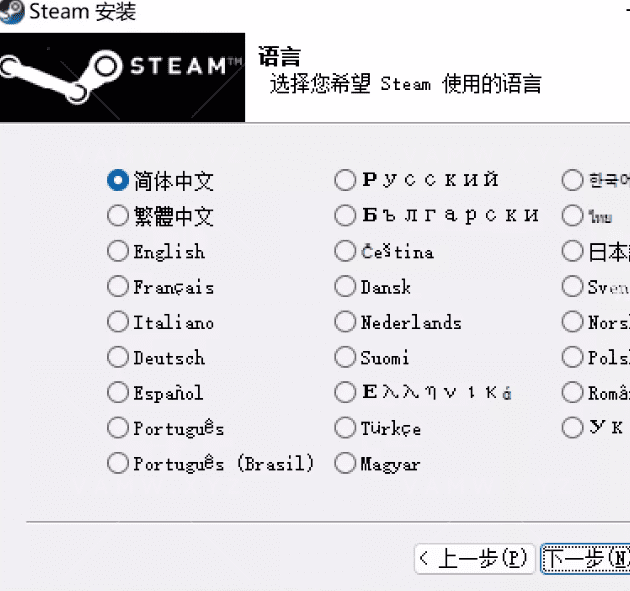
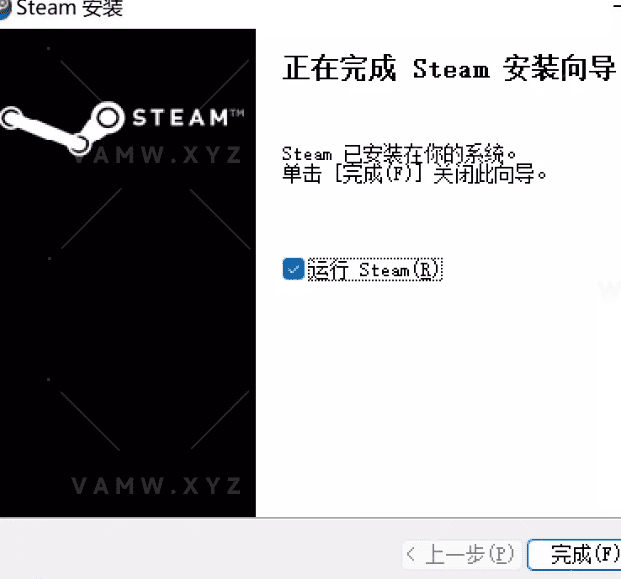
2.运行并登录Steam帐号,登录后在右下角图标上点右键,点击SteamVR进行安装SteamVR
2. Run and log in to your Steam account. After logging in, right-click on the icon in the lower right corner and click SteamVR to install SteamVR.
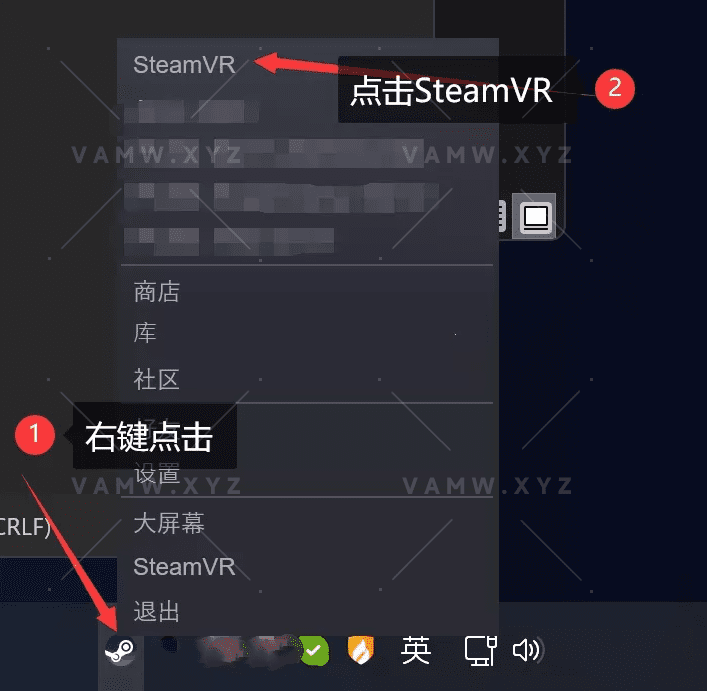

包含各类软件,评论后可免费学习查看下载
Contains all kinds of software. You can learn and download for free after commenting.
Tips
- ①:关于下载资源,如果资源失效,请在本贴下留言或联系管理。
- ②:关于压缩密码,一般会有说明文档。如果没有,请点击此处查看说明文档,里面详细的介绍了压缩软件的安装使用和密码说明。
- ③:关于新地址的发布页面【一号链接】、【二号链接】建议收藏以备不时之需。

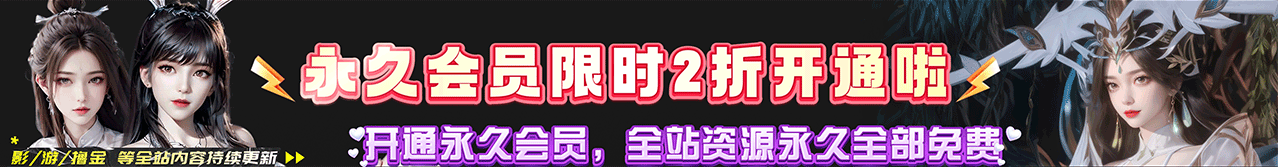









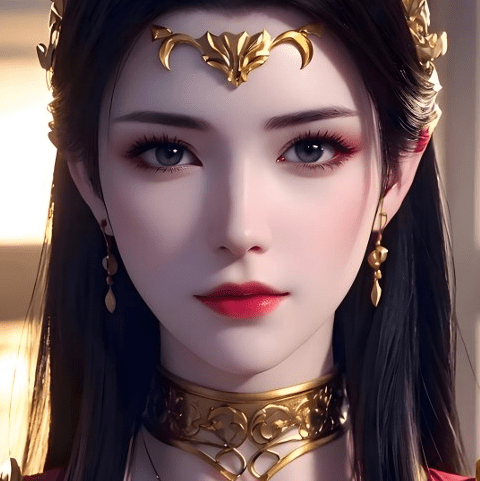

![【VR女友游戏人物卡】Thorn人物卡合集12个人物合集下载/[VR Girlfriend Game Character Card] Thorn character card collection 12 character collection download-VAM资源站](https://vamcg.com/wp-content/smush-webp/2024/01/1704958417-017ca18775f0c71-500x377.png.webp)
![[AI绘画]波塞西紫色水月 HD106P+100 MB ai20241111114815013/[AI Painting] Bo Saixi Purple Water Moon HD106P+100 MB ai20241111114815013-VAM资源站](https://vamcg.com/wp-content/uploads/2024/11/36b6cab09120241128163032-281x500.webp)
![[VAM人物]真实女友游戏 ShaoB.赛博行者.1.var-VAM资源站](https://vamcg.com/wp-content/uploads/2024/10/c86fe291f820241019151612-281x500.jpeg)
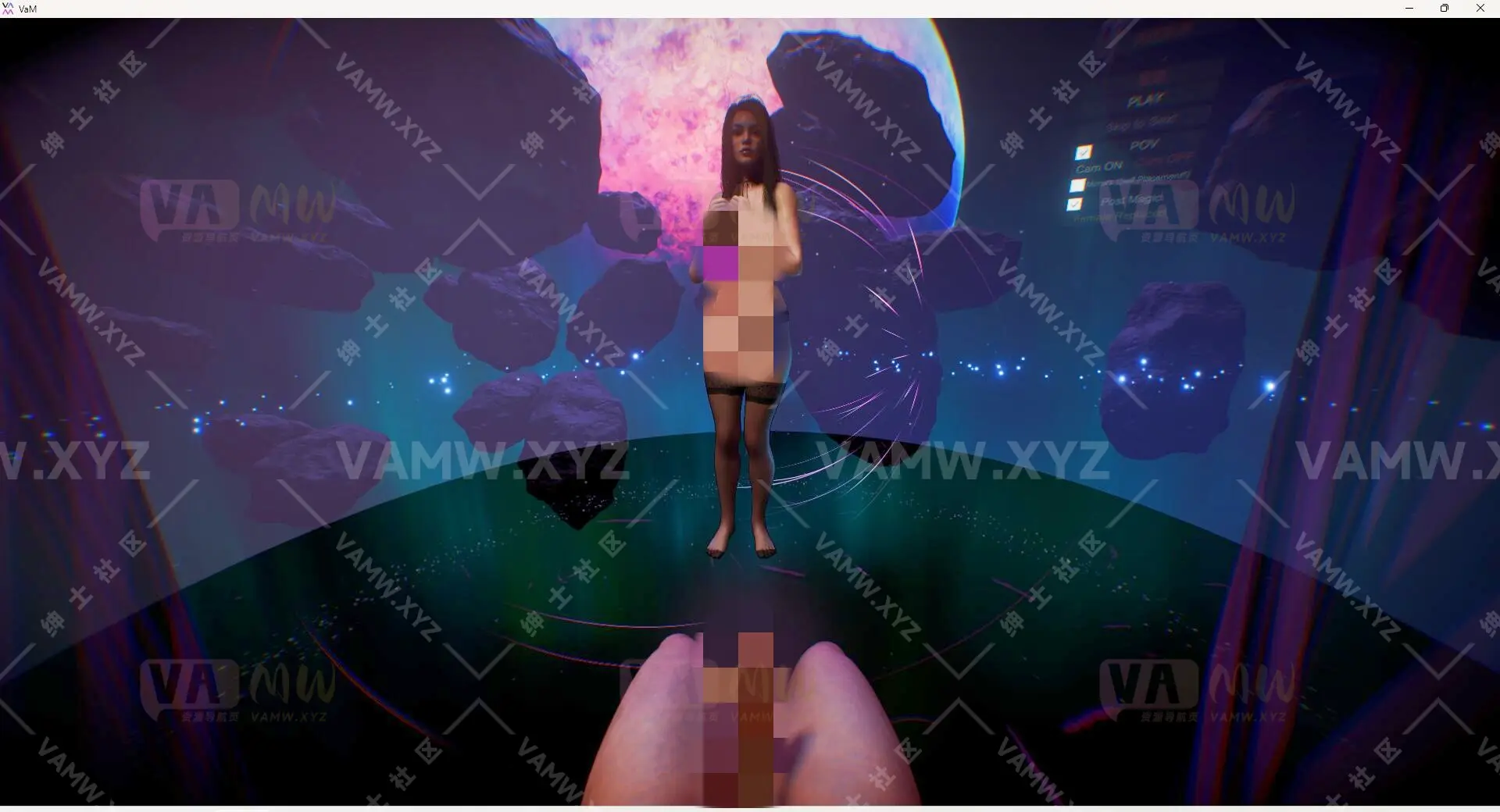
![[AI绘画]程灵 内衣 HD162P+577 MB ai20241015213929001/[AI Painting] Cheng Ling Underwear HD162P+577 MB ai20241015213929001-VAM资源站](https://vamcg.com/wp-content/uploads/2024/10/12b2fdcd6020241015214432-332x500.jpeg)
![[VAM人物]真实女友游戏 KONGKONG.KONGKONG-Lia.2.var/[VAM Character] Real Girlfriend Game KONGKONG.KONGKONG-Lia.2.var-VAM资源站](https://vamcg.com/wp-content/uploads/2024/10/8b76fbb43520241030195714-281x500.jpeg)
![[VAM场景]真实女友游戏 SlamT.BeRoughWit***e4.1.var/[VAM Scene] Real Girlfriend Game SlamT.BeRoughWit***e4.1.var-VAM资源站](https://vamcg.com/wp-content/uploads/2024/10/d2b5ca33bd20241021215440-500x280.png)

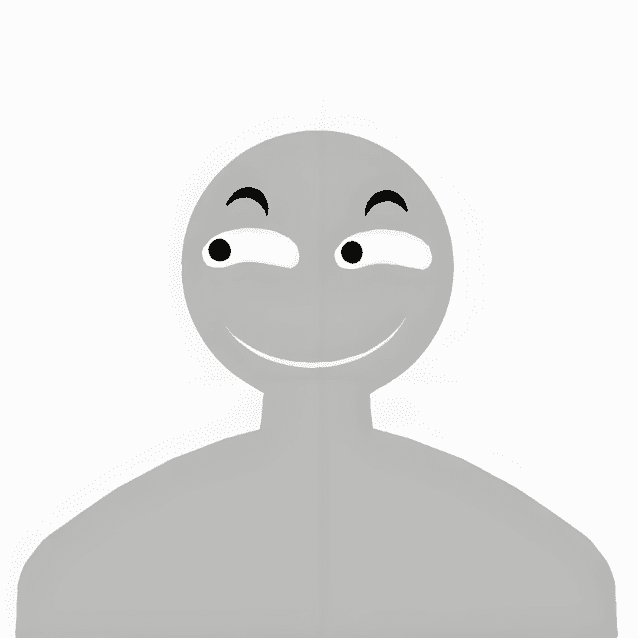





![【VR女友游戏人物卡】Thorn人物卡合集12个人物合集下载/[VR Girlfriend Game Character Card] Thorn character card collection 12 character collection download-VAM资源站](https://vamcg.com/wp-content/smush-webp/2024/01/1704958417-017ca18775f0c71.png.webp)

![【VR女友游戏人物卡】人物卡单个人物下载九觅/[VR Girlfriend Game Character Card] Character Card Single Character Download Jiumi-VAM资源站](https://vamcg.com/wp-content/uploads/2024/01/1708445028-6f9f87bb6b8da5c.jpg)
![【VR女友游戏人物卡】人物卡单个人物下载祁梦.1/[VR Girlfriend Game Character Card] Character Card Single Character Download Qimeng.1-VAM资源站](https://vamcg.com/wp-content/smush-webp/2024/01/1704960059-8886926d515d16d.png.webp)
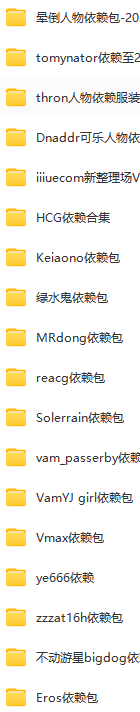
![[AI绘画]墨云 写真 HD156P+486 MB ai20250403210003001/[AI Painting] Mo Yun Photo HD156P+486 MB ai20250403210003001-VAM资源站](https://vamcg.com/wp-content/uploads/2025/04/9bb2a3a68220250403225755.webp)

![[VAM场景]真实女友游戏 Sneaky_One.Goblin's_dream.1.var/[VAM Scene] Real Girlfriend Game Sneaky_One.Goblin's_dream.1.var-VAM资源站](https://vamcg.com/wp-content/uploads/2024/10/64ffa349a720241017230202-500x388.jpeg)
![【VR女友游戏人物卡】人物卡单个人物下载妮可.1/[VR Girlfriend Game Character Card] Character Card Single Character Download Nicole.1-VAM资源站](https://vamcg.com/wp-content/smush-webp/2024/01/1704959793-74a67dece3e36a1.png.webp)
![[AI绘画]卡丹 X感 HD39P+31 MB ai20241026185314002/[AI Painting] Kadan X-Sense HD39P+31 MB ai20241026185314002-VAM资源站](https://vamcg.com/wp-content/uploads/2024/10/dc58ed6ca320241026190300-333x500.webp)
![[VAM场景]真实女友游戏 SneakyOne.SizeDM.1.var/[VAM Scene] Real Girlfriend Game SneakyOne.SizeDM.1.var-VAM资源站](https://vamcg.com/wp-content/uploads/2024/10/1e077ff3d620241030230307-500x349.jpeg)
![[VAM人物]真实女友游戏 古风美女 未知.萧薰儿.1.var/[VAM Character] Real Girlfriend Game Ancient Style Beauty Unknown.Xiao Xuner.1.var-VAM资源站](https://vamcg.com/wp-content/uploads/2024/11/5ee8b5f12f20241127170539-500x359.webp)
![[AI绘画]叶倾仙 流光内衣 HD97P+681 MB ai20241101232057003/[AI Painting] Ye Qingxian Streamer Underwear HD97P+681 MB ai20241101232057003-VAM资源站](https://vamcg.com/wp-content/uploads/2024/11/b6e495861020241106174924-333x500.webp)
![[大片] 简单的摩托摇 2分18-VAM资源站](https://vamcg.com/wp-content/uploads/2025/06/60fd2fe43b20250630231312-scaled.webp)
![[AI绘画]猜猜这是谁 HD121P+1503 MB ai20241015221714013/[AI Painting] Guess who this is HD121P+1503 MB ai20241015221714013-VAM资源站](https://vamcg.com/wp-content/uploads/2024/10/d2b5ca33bd20241019230151-281x500.png)
请登录后查看评论内容